Reusable Containers are good for creating objects that are repeated throughout a Hype and have shared properties. For example collectables, like coins. New instances of the Reusable can added to the scene by dragging from the Builder Panel or by copying the Reusable Container and selecting Create New Instance.
Reusables can be added from the Asset Library or created by turning a Simple Container into a Reusable Container.
¶ Details Panel
¶ Basic

| Reusable Name | Name the container so it is easy to identify. This is particularly important when doing more complex logic that may include many different containers controlling different things. |
| Type | Change the type of container: Plain Container, Behavior, Reusable or Function Source |
| Follow With Camera | The Game Camera will move into position and target instances created from the Reusable Container |
| Combine Object Group | Combine the Object Group of objects the Reusable is applied to with the object group of the reference object within the Reusable Container |
| Use Physical Props | Override the Physical properties of objects the Reusable is applied to with the Physical Properties of the reference object within the Reusable container |
| Inputs | Inputs added to the container appear here |
| Outputs | Outputs added to the container will appear here |
¶ Advanced
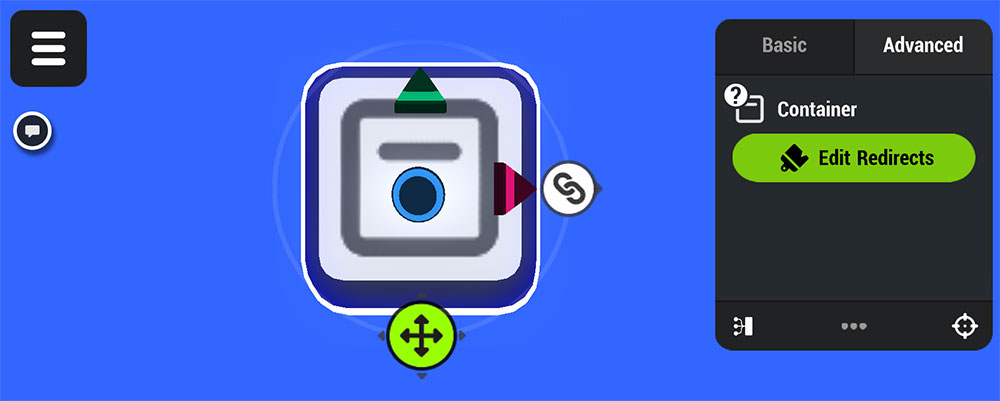
| Edit Redirects | Add/edit/remove inputs and outputs for the container |
Inputs and outputs allow you to send values or other signals into or out from the Reusable Container without having to edit the individual nodes inside. Inputs in Reusable Containers will appear as editable parameters in the Basic Details Panel of objects that have the Reusable applied to them.
¶ Inputs
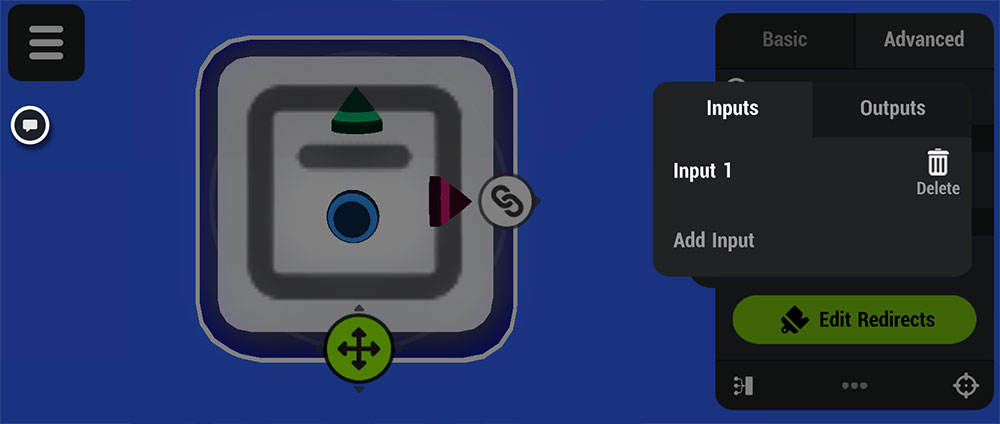
| Inputs | Existing inputs will be listed first. Tap the name to rename the Input, Tap the trash can icon to delete the Input. |
| Add Inputs | Tap to add inputs |
| Input Type | This menu appears when adding a new input. Select the type of input you’d like to add |
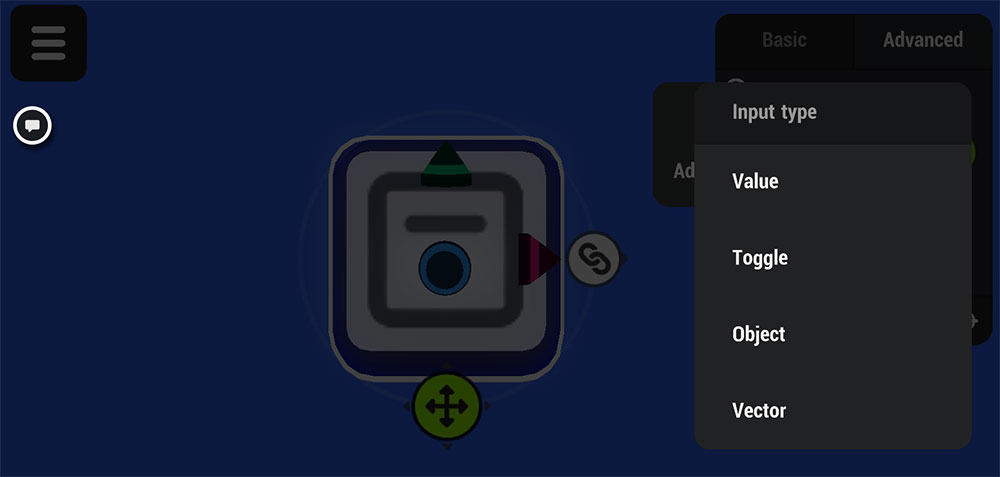
¶ Outputs
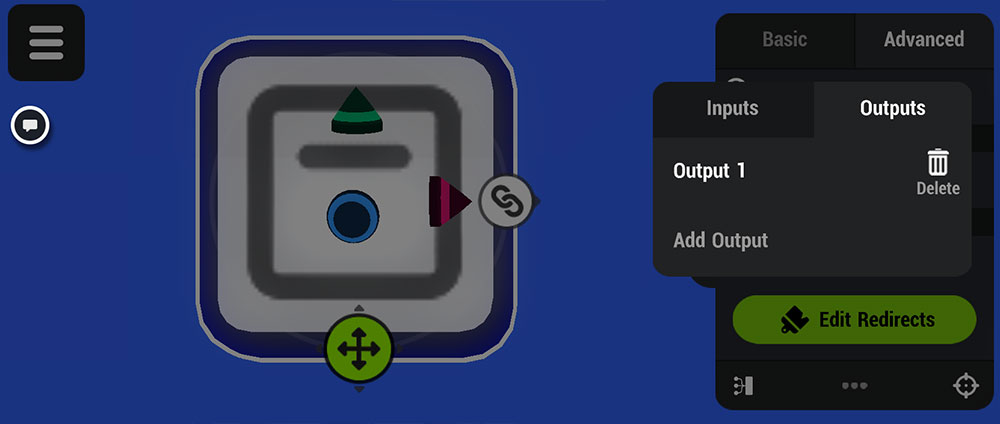
| Outputs | Existing outputs will be listed first. Tap the name to rename the Output, Tap the trash can icon to delete the Output. |
| Add Outputs | Tap to add outputs |
¶
¶ Related Video Tutorial
What are Reusables and Behaviors?
https://youtu.be/uueFsS0MEf0?si=nrZZx5MOL-95CEtz